In recent years, the Learning Management Systems (LMS) market has seen unprecedented growth and is projected to reach $28.1 billion in 2025.
The future of eLearning is here, and it’s powered by artificial intelligence. In 2025, AI-powered Learning Management Systems (LMS) are transforming how businesses, educators, and organizations deliver learning experiences. From automating course creation to personalizing learning pathways, AI makes online education faster, smarter, and more engaging than ever before.
But what exactly is an AI-powered LMS, and why does it matter?
In this blog post, we’ll break down what AI-powered LMS platforms are, the key features to look for when choosing one, and how they’re revolutionizing the eLearning landscape. Whether you’re looking to streamline content creation, enhance learner engagement, or scale globally, finding the right LMS can make all the difference.
To make your search easier, we’ve compiled a list of the top AI-powered LMS platforms available in 2025. These solutions stand out for their innovative AI tools, user-friendly features, and ability to meet the needs of modern learners. Let’s dive in.
Skip ahead:
7 benefits of an AI-powered LMS
Factors to consider when choosing LMS with AI
Build personalized learning experiences with Thinkific Plus
What is an AI LMS?
An AI-powered LMS (Learning Management System) uses artificial intelligence (AI) to enhance learning experiences, streamline administrative tasks, and optimize content delivery. Unlike traditional LMS platforms, which offer static content and manual workflows, AI-powered LMSs adapt dynamically to the needs of both learners and administrators.
Different LMS providers approach AI in unique ways, offering tools that focus on various aspects of the learning journey.
For instance, AI-powered LMS platforms may include features such as:
-
Adaptive learning: Adjusts content delivery based on each student’s role, past interactions, and pace, ensuring a personalized experience.
Personalized assessments: Uses technologies like speech recognition or performance tracking to create evaluations tailored to individual learners.
Predictive analytics: Leverages deep learning to forecast learning outcomes and recommend targeted content to improve engagement and results.
Content creation: Assists with building and editing course materials tailored to different learner types.
Administrative efficiency: Enables natural language queries to generate reports, manage enrollments, or perform other administrative tasks quickly.
Language translation: Automatically translates content between languages to reach diverse audiences.
Video captions: Adds captions to video content to improve accessibility for learners who are deaf or hard of hearing.
For example, platforms like Thinkific Plus integrate AI tools like the AI Course Outline Generator to help creators quickly structure their courses, an AI Quiz Generator to automate assessments, and AI-Powered Landing Pages to drive conversions.
These tools illustrate how AI can transform LMS platforms into powerful, scalable solutions for businesses and educators.
AI vs. standard LMS: What’s different?
AI-powered LMS platforms represent a significant evolution over traditional LMS platforms by leveraging artificial intelligence to adapt, automate, and optimize.
Different LMS providers take unique approaches to incorporating AI, enabling a diverse range of capabilities:
| Content delivery | Delivers static, pre-defined content to all learners. | Adapts dynamically to individual learner needs and preferences. |
| Personalization | Minimal tailoring to individual users. | Offers personalized learning paths by analyzing learner data. |
| Streamlined course creation | Requires manual planning and structuring of content. | AI automates course outlines, quizzes, and content tagging to save time. |
| Content recommendations | Relies on learners to manually navigate content libraries. | Suggests courses or resources based on learner roles and goals. |
| Analytics | Provides basic reporting (completion rates, test scores). | Uses data insights to predict outcomes and improve engagement. |
| Scalability | Handles limited audiences and fixed content structures. | Dynamically scales to serve diverse global learners with personalized delivery. |
7 benefits of an AI-powered LMS
Using an AI-powered LMS comes with strategic advantages that directly contribute to key business outcomes, from improved productivity and learner engagement to optimized resource allocation.
Here are some benefits of using an AI LMS:
-
Scalability
AI-powered LMS platforms efficiently scale to accommodate thousands of learners, offering personalized training experiences at scale.
-
Streamlined course creation
AI tools reduce the time and effort needed to create courses. Thinkific Plus’s AI tools like a Course Outline Generator and AI Quiz Generator enable educators to quickly build structured, interactive learning experiences, freeing up time to focus on strategy and engagement.
-
Faster Time-to-Value
AI-powered LMS platforms simplify course creation, allowing educators and businesses to get knowledge into the hands of learners faster. Tools that streamline the content creation process enable course creators to launch programs quickly without sacrificing quality. This means learners can access critical training sooner, and businesses can see a faster return on their investment in the platform.
-
Increased engagement through gamification
Features like badges, leaderboards, and rewards—enhanced by AI insights—create interactive and motivating learning experiences. These gamified elements encourage course completion and build a sense of accomplishment among learners.
-
Enhanced personalization
AI customizes learning paths, assessments, and recommendations based on individual learner needs. Thinkific Plus supports personalized assessments with its AI Quiz Generator, ensuring every learner receives content tailored to their goals.
-
Improved operational efficiency
AI automates repetitive administrative tasks, such as tagging content, generating reports, and managing enrollments. This helps administrators focus on strategic initiatives while maintaining seamless learning delivery.
-
Optimized marketing for course enrollment
AI tools like Thinkific Plus’s AI-Powered Landing Pages help course creators design high-converting marketing pages that attract the right audience. This ensures your courses gain visibility while maximizing enrollment.
Common features in an AI-powered LMS
When choosing an AI LMS platform to use, here are some essential features you should look out for:
-
Streamlined content creation: Look for tools that make it easy to create, organize, and deliver high-quality content. These tools allow educators and businesses to build professional learning programs quickly and efficiently, putting valuable content in learners’ hands faster.
Interactive content. The tool should allow you to create interactive elements like quizzes, drag-and-drop exercises, or scenario-based learning modules. These features keep learners engaged and improve knowledge retention.
-
AI-driven content recommendations. The AI LMS platform should be able to recommend the next best training resources based on customer behaviors like search history, content viewed, or modules completed.
-
Proactive support. The AI LMS platform should be able to monitor usage data to identify common struggles or questions, then proactively deliver resources, like how-to videos or guides, to prevent these issues from escalating to support tickets.
-
Multi-language support. The tool you choose should have AI-driven translation capabilities that convert training materials into multiple languages automatically while preserving context and accuracy. This ensures that customers worldwide can learn in their preferred language.
-
AI-powered analytics. The AI LMS should be able to process learner data to provide real-time insights into how customers interact with training content (engagement levels, time spent on each module/course, etc.) This will help you optimize content delivery and improve underutilized modules.
-
Scalable training delivery. Ensure that the platform can handle a growing number of users without compromising performance.
-
- Supports different content formats
- Online community tools
- Supports over 39 languages
- May be too expensive for smaller organizations
- User-friendly interface
- Comprehensive AI features for content creation and personalization
- Accommodates growing organizations with expanding training needs
- Responsive customer service
- Some users report expensive pricing
- The advanced features may have a steep learning curve for new users
- Pre-designed templates for learning materials
- Offers learner engagement tools like gamification, social learning, learner communities, and quizzes
- Mobile learning capabilities
- Steep learning curve with some features
- Simplistic reporting features
- Very easy to use
- Has an intuitive interface and responsive design
- Offers structured learning pathways for learners
- Limited customization options
- Core – $89-$199 /month
- Grow – $139-$369 /month
- Pro – $179-$696 /month
- Enterprise – Custom quote (starts at 1,000 users)
- User-friendly interface that simplifies content creation and distribution
- Rapid course development
- Competitive pricing plans
- Microlearning approach and gamification elements
- Lacks advanced functionalities
- Limited customization options
- Free – $0 (for up to 5 users)
- Standard – $40/month (for 50 users – $0.80 per additional user)
- Premium – $60/month (for 50 users – $1.20 per additional user)
- Intuitive design facilitates easy navigation for both administrators and learners
- Gamification and support for different learning modalities
- Designed to scale with evolving business needs
- Overly simplistic reporting features
- Customization constraints, especially with the sign-in page and certificate template
- Allows deep customization to align with the organization’s branding
- Assigns a dedicated Customer Success Manager (CSM) to guide you through the process
- Offers advanced security options like two-factor authentication and data encryption
- GDPR-compliant
- May be too expensive for smaller brands
- Active – Starting from $2,000 /month
- On-premised – Custom price
- Uses AI to automate and augment admin and employee experiences
- Other tools in Cornerstone LMS’s suite include Workforce Agility, Talent Marketplace, and Galaxy Platform
- Seamless integration with other HR systems
- Too expensive for smaller businesses
- Many advanced tools in the Cornerstone ecosystem that can confuse new users
- User interface can be hard to navigate
- Supports all kinds of content (SCORM packages, audio and video files, presentation slides, PDF documents, quizzes, roleplay, etc.)
- Airtight server security
- 24/7 in-house tech support (phone, email, or chat)
- Extensive functionalities may overwhelm new users
- iSpring Suite – 770€/year
- iSpring Suite Max – 970€/year
- Start – 3.40€ – 6.16€/user/month (50-300 users)
- Business – 2.71€ – 3.80€/user/month (300-1,000 users)
- iSpring authoring tools – Range from 227€ – 470€/year (for each)
- Intuitive interface that keeps learners coming back
- Convert PowerPoint presentations into editable courses
- Intelligent Assist, an AI tool that helps admins manage daily tasks efficiently
- Lack of flexibility in setting up courses
- Limited customization options
- Easy-to-use interface
- Develop blended learning with live and self-paced training opportunities
- Responsive customer support
- Steep learning curve for new users
- Easy-to-use interface
- Extensive customer support resources
- Built-in marketing engine to help you set up affiliate marketing, bundles and subscriptions, and payment checkouts
- Occasional technical issues, like disappearing photos and bugs in the community section
- Sales-y banners that stay in the dashboard for days
- Starter – $24/month (with $5 per course sale)
- Pro Trainer – $79/month
- Learning Center – $194.35/month
- Learning Center + Mobile App – $364.78/month
- Intuitive platform that simplifies course creation and management
- Built-in email marketing automatic features
- Handles transactions directly and streamlines the payment process
- Some payment plans incur transaction fees
- Limited customization options
- Free – $0/month
- Basic – $39/month
- Pro – $119/month
- Pro+ – $199/month
- Supports bite-sized learning modules
- Automatically track course completions with dashboards for every program
- Feedback management and communication tools
- Limited reporting (for some plans)
- Geared towards remote work scenarios (not a primary in-office workforce)
- Rapid course creation
- Combines the functionalities of an LMS, LXP, and collaborative learning academies
- Supports various learning modalities (e.g., blended learning, instructor-led training)
- Steep learning curve for advanced features
- Limited search functionality
- Lack of customization options
- Team – $8/registered user per month
- Business – Request a demo
-
Thinkific Plus
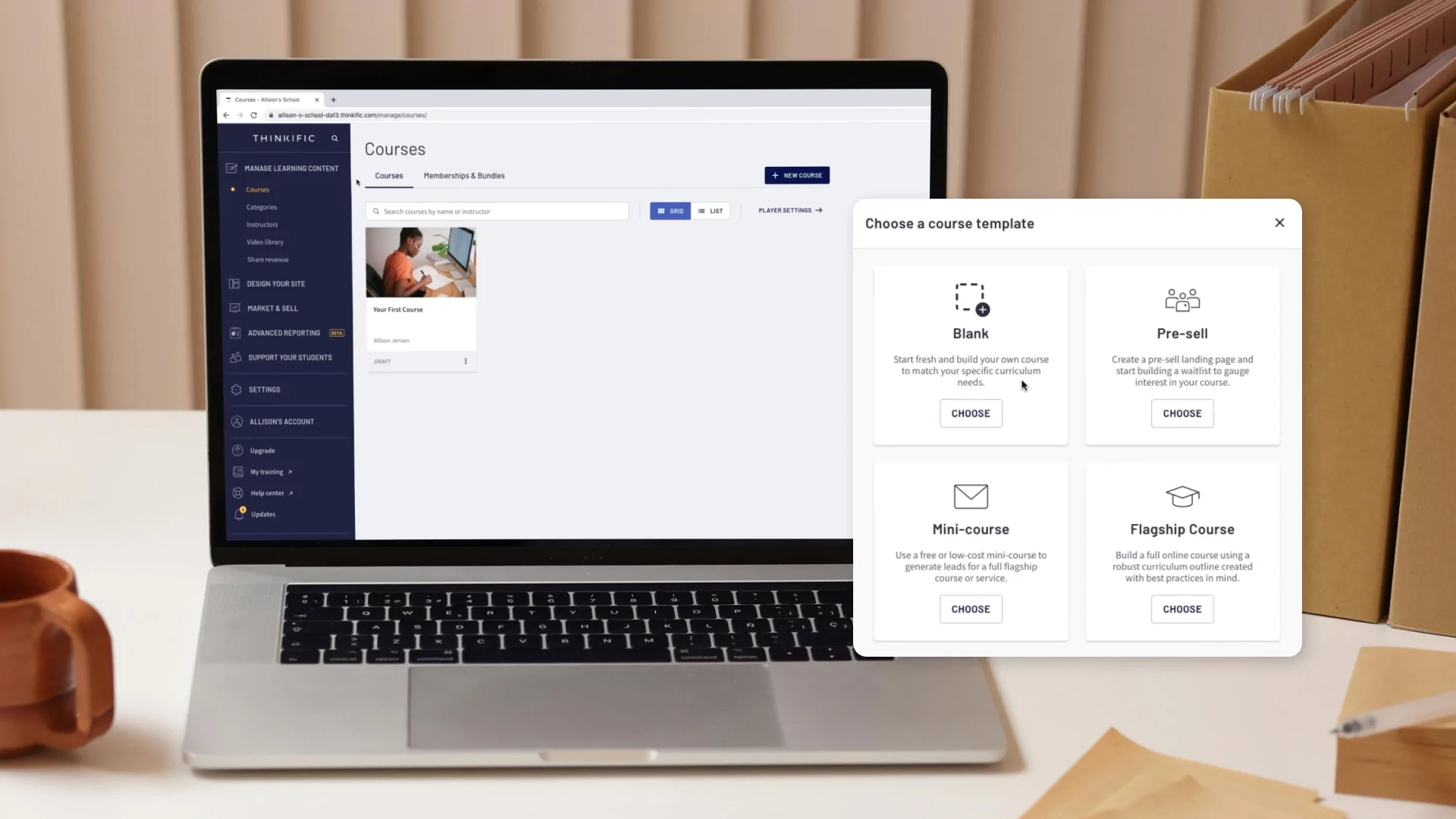
G2 score: 4.5/5
Thinkific Plus is a robust Learning Management System (LMS) designed to help businesses and educators scale their online learning platforms. It leverages cutting-edge AI tools to simplify course creation, enhance learner engagement, and optimize your eLearning operations.
Key benefits:
-
AI Course Outline Generator: Quickly develop detailed course outlines tailored to your audience, cutting down the time needed for planning and structuring.
-
WorkRamp
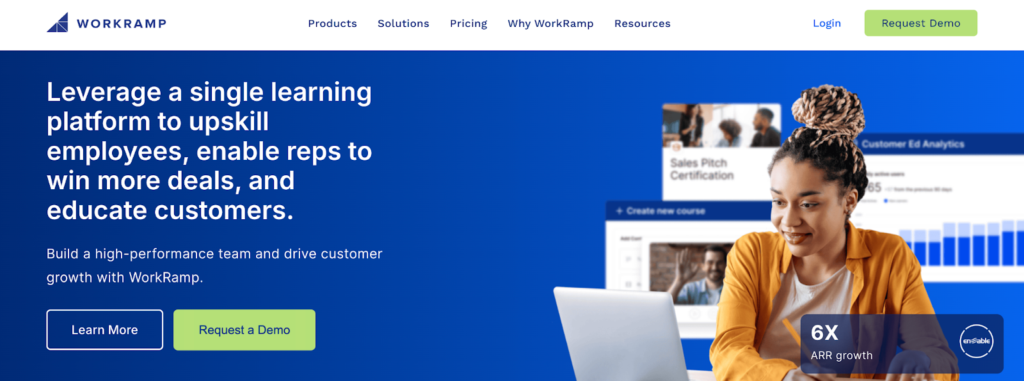
G2 score: 4.4/5
WorkRamp is a learning management system (LMS) designed to streamline employee and customer training programs. Companies use this platform to enhance employee onboarding, facilitate continuous learning and development, and deliver effective customer education initiatives.
Top features
- AI-powered content creation
- Customizable learning paths
- Specialized content management system (CMS)
- Seamless integrations with third-party tools
- Badging and certifications for employees, customers, and partners
- Advanced reporting abilities
WorkRamp pricing
WorkRamp doesn’t make its pricing publicly available. Contact the team to get a quote.
“WorkRamp is a first-in-class LMS. It’s simple to get in and start designing content, has dynamic assignment rules to make new hire onboarding a breeze and their customer support team answers questions with frankly amazing speed. Finally, the reporting is SO simple to design for, but robust enough that I can answer questions about who has completed training whether they are coming from managers to C-suite.” – Byron, K.
Pros
- User-friendly interface
- Comprehensive AI features for content creation and personalization
- Accommodates growing organizations with expanding training needs
- Responsive customer service
Cons
- Some sources cite WorkRamp’s average contract value as $55,655, which is expensive for smaller businesses or startups
- The advanced features may have a steep learning curve for new users
Concluding verdict
WorkRamp is an excellent choice for mid-sized and enterprise organizations seeking a versatile AI-powered LMS that emphasizes collaborative learning and rapid course development.
-
Docebo
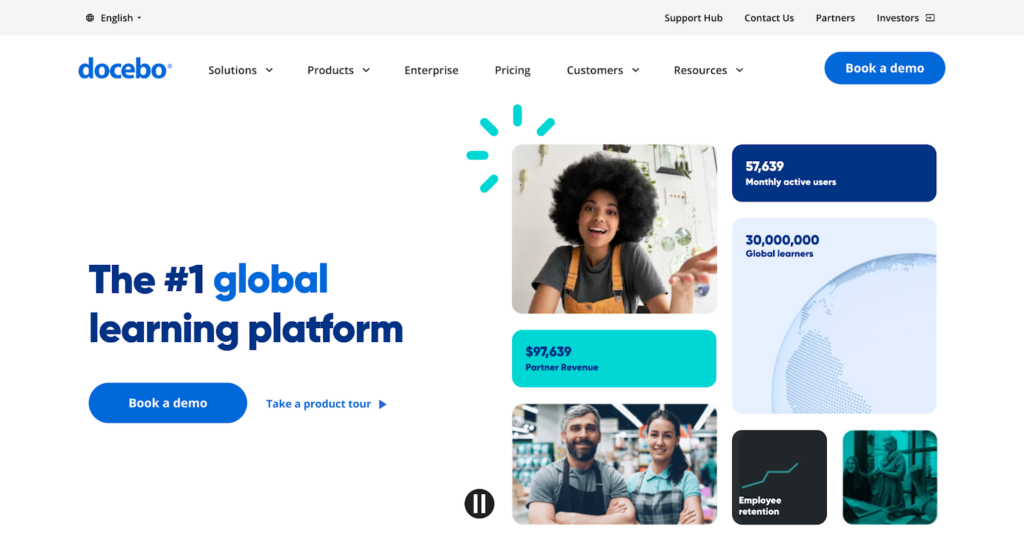
G2 score: 4.3/5
Docebo is an AI-powered LMS designed to improve corporate learning and customer education through adaptive learning experiences and advanced analytics.
Top features
-
AI-powered content creation (including auto-tagging, text revisions, and augmented search)
-
Free extensions (e.g., certification, automation, custom domains, gamification)
- Smooth integration with your existing tech stack
- Flexible eCommerce solutions
- Pre-designed templates for learning materials
- Offers learner engagement tools like gamification, social learning, learner communities, and quizzes
- Mobile learning capabilities
- Steep learning curve with some Docebo features
- Simplistic reporting features
-
TalentLMS
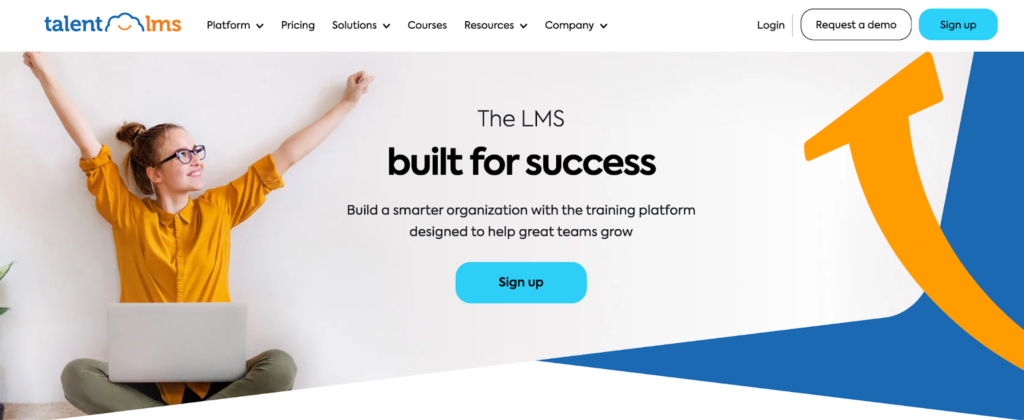
G2 score: 4.6/5
TalentLMS is a cloud-based LMS designed to help companies train employees, onboard new hires, train sales teams, and educate customers.
Top features
- AI-assisted content generation
- Gamification elements and certifications
- Assessment features like multiple-choice, drag-and-drop, ordering, and open-ended questions
- Extensive integrations with third-party tools
- A collection of over 1,000 ready-made courses on soft skills for teams
TalentLMS pricing
TalentLMS has four pricing tiers, billed annually:
- Core – $89-$199 /month
- Grow – $139-$369 /month
- Pro – $179-$696 /month
- Enterprise – Custom quote (starts at 1,000 users)
“We needed a platform that was ready for deployment, rather than building something from scratch. Within a week, we had TalentLMS up and running and developed about 10 courses. That helped our teams respond to the sudden changes in the market.” – Corin Birchall
Pros
- Very easy to use
- Has an intuitive interface and responsive design
- Offers structured learning pathways for learners
Cons
- Limited customization options
Concluding verdict
TalentLMS is an excellent choice for small to mid-sized businesses seeking an AI-powered LMS that’s easy to implement and manage.
-
TalentCards
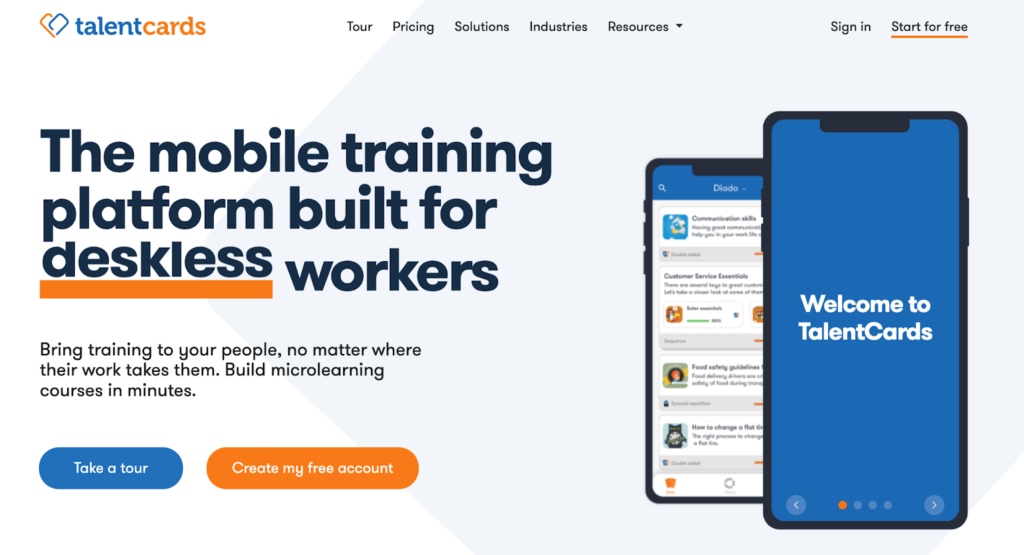
G2 score: 4.7/5
TalentCards is a mobile-focused LMS designed to deliver microlearning experiences through bite-sized training modules that are accessible on smartphones.
Top features
- AI-generated microlearning courses
- Spaced repetition algorithm to reinforce learning
- Distributes training content in the form of small digital cards
- Learner engagement features like custom challenges, badges, and certification
- Advanced analytics
TalentCards pricing
TalentCards has three pricing tiers, billed annually:
- Free – $0 (for up to 5 users)
- Standard – $40/month (for 50 users – $0.80 per additional user)
- Premium – $60/month (for 50 users – $1.20 per additional user)
“I think TalentCards is a good tool for microlearning and rapid elearning. It’s great for training people on specific processes and keeping a record of it. An excellent tool to enhance any learning program.” – Felipe Araya
Pros
- User-friendly interface that simplifies content creation and distribution
- Rapid course development
- Competitive pricing plans
- Microlearning approach and gamification elements
Cons
- Lacks advanced functionalities
- Limited customization options
Concluding verdict
TalentCards is a great choice for small to mid-sized companies seeking a straightforward, mobile-first training solution for deskless employees.
-
LearnUpon
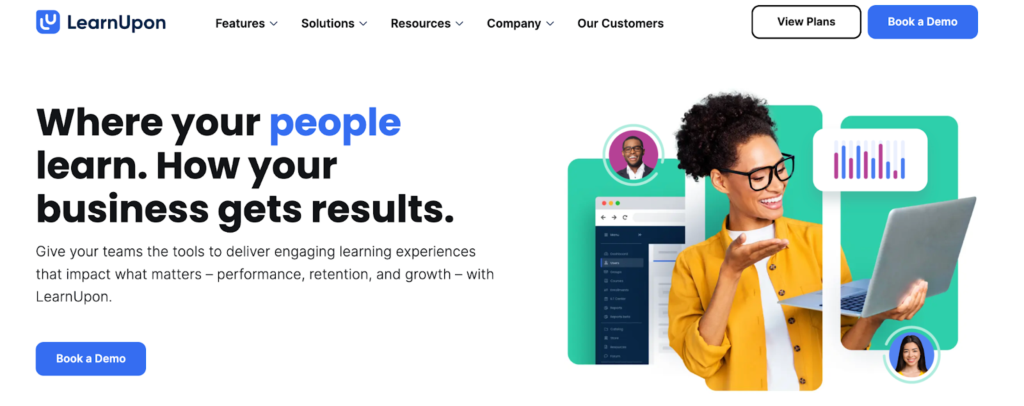
G2 score: 4.6/5
LearnUpon is an AI-powered LMS that enables organizations to deliver training programs efficiently. It supports various training modalities, including eLearning, instructor-led training, and blended learning.
Top features
- Generative AI (to create summaries, exams, scripts, images, videos, and online courses)
- Personalized learning paths
- Flexible course creation platform
- Robust analytics features
- Integrations with third-party tools
LearnUpon pricing
LearnUpon’s pricing is not publicly available. Book a live demo to get a custom quote.
“LearnUpon is very user-friendly, both from a manager/admin standpoint and a user/learner standpoint. Creating courses is easy, and going through a course/learning path is simple and self-explanatory.” – Eleanor, B.
Pros
- Intuitive design facilitates easy navigation for both administrators and learners
- Gamification and support for different learning modalities
- Designed to scale with evolving business needs
Cons
Some users report:
- Overly simplistic reporting features
- Customization constraints, especially with the sign-in page and certificate template
Concluding verdict
LearnUpon is great for medium to large companies looking for a scalable yet intuitive LMS that supports a wide range of training needs and allows them to integrate with existing tools.
-
eFront
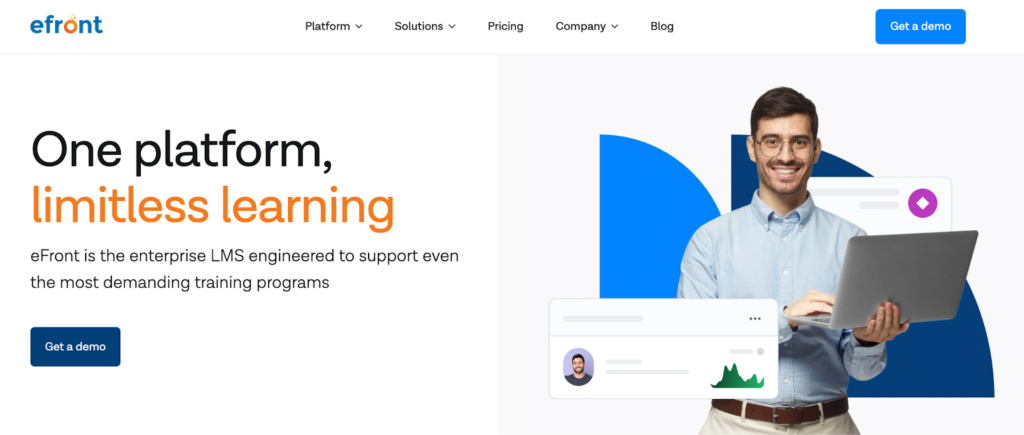
G2 score: 4.5/5
eFront is an enterprise-grade LMS designed to support complex and large-scale training programs. It offers extensive customization, robust security features, and scalability, making it suitable for organizations with demanding learning needs.
Top features
- AI-powered course generator
- Assessments (multiple question types, quizzes, and tests)
- Courses marketplace with ready-made courses
- Personalized learning paths
- Gamification features and certifications
- Mobile app for learners on-the-go
eFront pricing
eFront has three pricing tiers, billed annually:
-
Registered – Starting from $1,200 /month
- Active – Starting from $2,000 /month
- On-premised – Custom price
- Allows deep customization to align with the organization’s branding
- Assigns a dedicated Customer Success Manager (CSM) to guide you through the process
- Offers advanced security options like two-factor authentication and data encryption
- GDPR-compliant
- May be too expensive for smaller brands
-
Cornerstone LMS
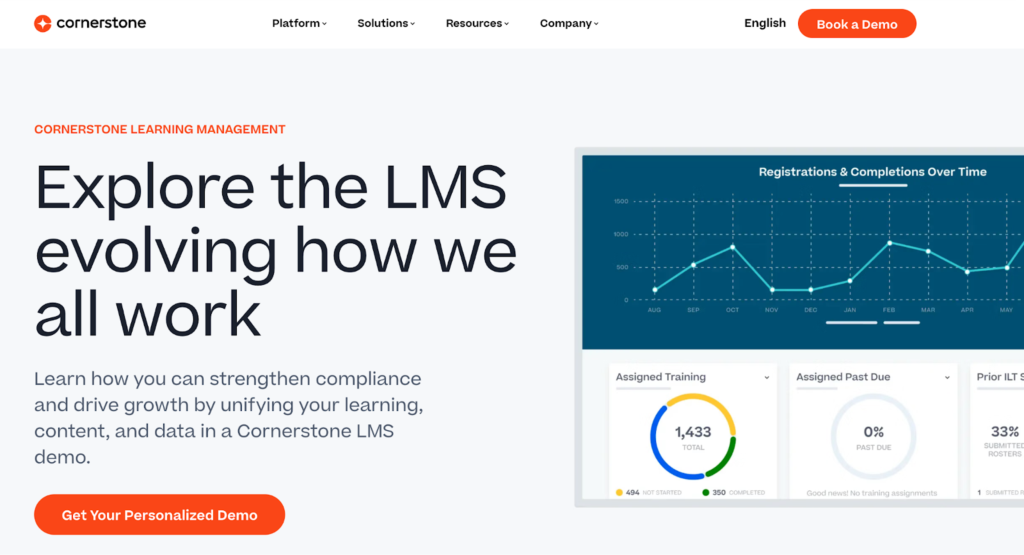
G2 score: 4.1/5
Cornerstone LMS is a comprehensive platform designed to help companies strengthen compliance and drive growth by unifying their learning, content, and data.
Top features
- One unified platform for governing, assigning, automating, and tracking required training
- Tools for building and organizing training materials, including multimedia support and interactive elements
- Dynamic reports and dashboards
- Mobile app for on-the-go learners
Cornerstone LMS pricing
Cornerstone LMS’s pricing isn’t available on the website. Reach out to the team to get a custom quote.
“[Cornerstone LMS] enables us to unleash employee potential by powering learning that infuses principles of diversity and inclusion in how we hire, manage, and collaborate.” – Cassie Vasco.
Pros
- Uses AI to automate and augment admin and employee experiences
- Other tools in Cornerstone LMS’s suite include Workforce Agility, Talent Marketplace, and Galaxy Platform
- Seamless integration with other HR systems
Cons
- Too expensive for smaller businesses
- Many advanced tools in the Cornerstone ecosystem that can confuse new users
- The user interface can be hard to navigate
Concluding verdict
Cornerstone LMS (as well as other tools in the ecosystem) are well suited for large businesses looking to strengthen their compliance, educate their existing employees, and recruit new employees.
Read: Cornerstone LMS Alternatives: Consider These 5 Options
-
iSpring Learn
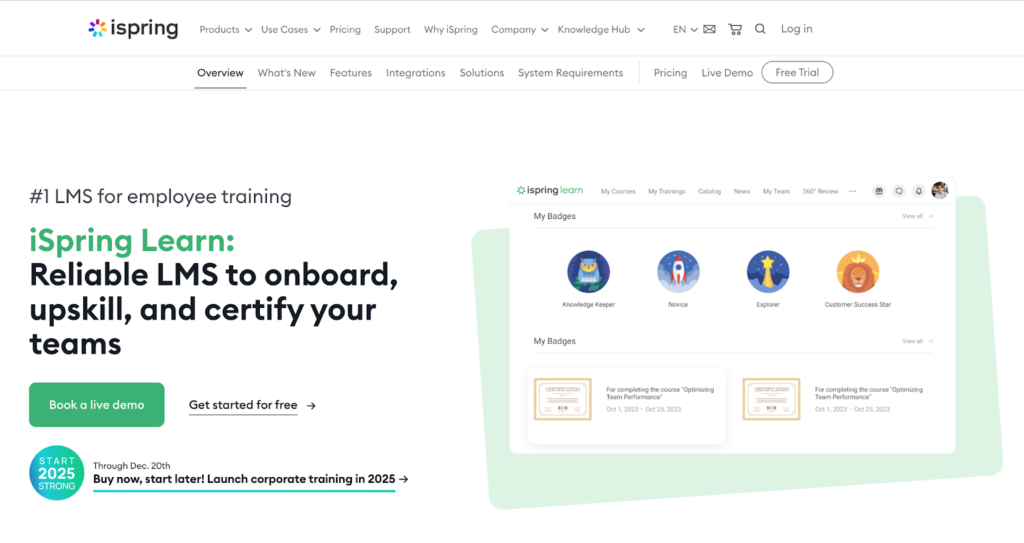
G2 score: 4.6/5
iSpring Learn is a cloud-based LMS that facilitates efficient corporate training and development. It has several features to help you create, deliver, and track onboarding, compliance, and customer service training in your company.
Top features
-
AI-powered course creation tool
-
Extensive customization options
“Efront met our needs and the organizations we were supporting. It is a flexible system. Most importantly was the technical assistance received; the knowledge-based documentation and the timely responses to questions. They are extremely helpful and engage at various levels in problem-solving and solutions.” – Teresa, G.
Pros
Cons
Concluding verdict
eFront is suitable for medium to large businesses needing a highly customizable, secure, and scalable LMS to manage complex and varied training initiatives effectively.
-
Native mobile app for on-the-go learners
-
Course library
- In-depth analytics and reporting
- REST/SOAP API integration
- iSpring Suite – 770€/year
- iSpring Suite Max – 970€/year
- Start – 3.40€ – 6.16€/user/month (50-300 users)
- Business – 2.71€ – 3.80€/user/month (300-1,000 users)
- iSpring authoring tools – Range from 227€ – 470€/year (for each)
- Supports all kinds of content (SCORM packages, audio and video files, presentation slides, PDF documents, quizzes, roleplay, etc.)
- Airtight server security
- 24/7 in-house tech support (phone, email, or chat)
- Extensive functionalities may overwhelm new users
-
Absorb LMS
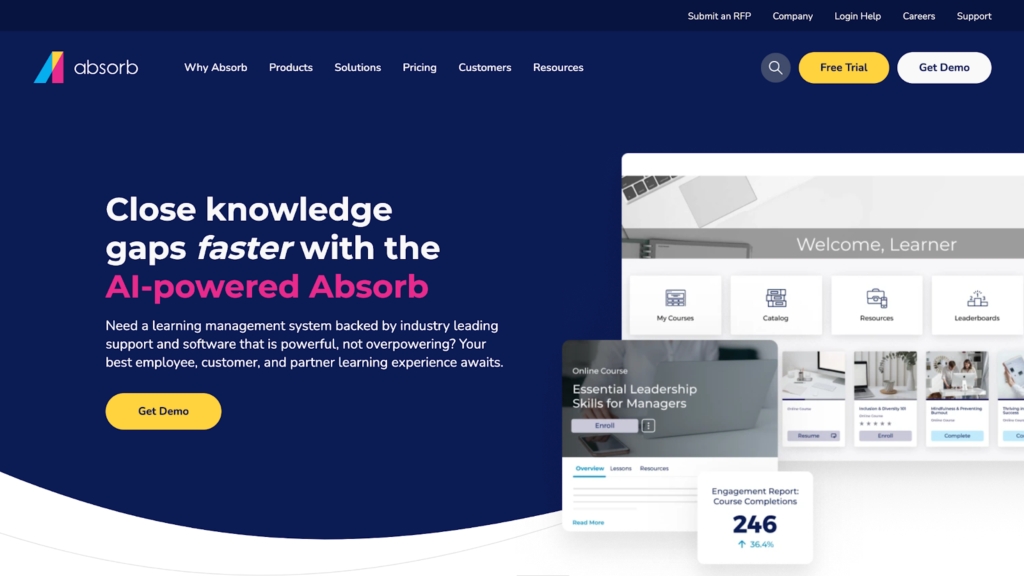
G2 score: 4.6/5
Absorb LMS is an AI LMS designed to help companies provide learners with a personalized learning path and an engaging experience, whether they’re onboarding new employees, training customers, or upskilling teams.
Top features
- AI-powered course builder
- AI-powered quiz generator
- Customizable themes and templates
- Mobile app for learners
- Advanced reporting and analytics
Absorb LMS pricing
Absorb LMS offers a free trial. Reach out to the team for a custom quote.
“Easy to use, huge amount of features that can enable positive learning for staff, excellent implementation support with someone… who is able to answer all our questions. The customisation of the system is also excellent, to make it look and feel like our own rather than a generic system.” – Lucy, C.
Pros
- Intuitive interface that keeps learners coming back
- Convert PowerPoint presentations into editable courses
- Intelligent Assist, an AI tool that helps admins manage daily tasks efficiently
Cons
- Lack of flexibility in setting up courses
- Limited customization options
Concluding verdict
Absorb LMS is best suited for medium to large organizations across various industries that require a scalable, feature-rich, and intuitive platform to manage complex training needs.
-
Thought Industries
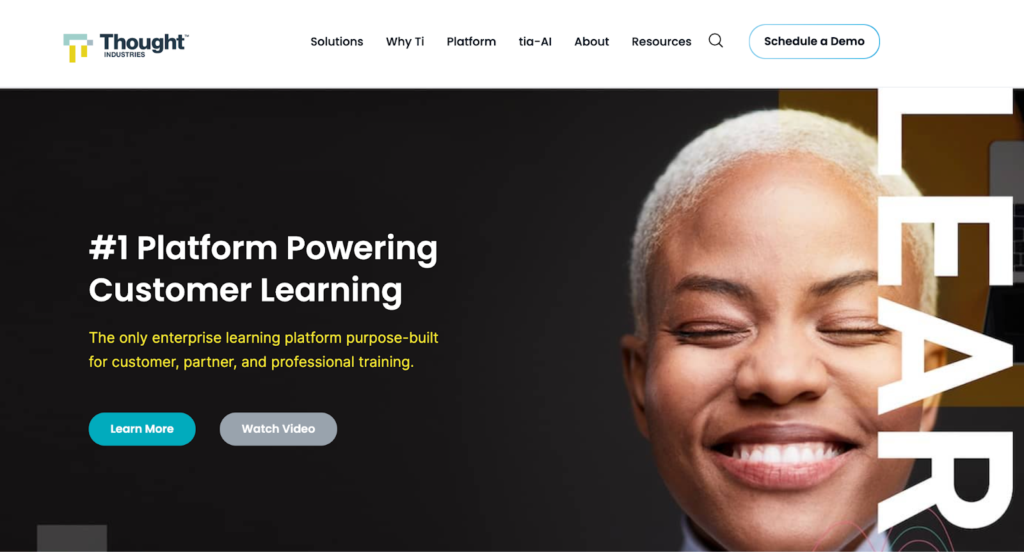
G2 score: 4.1/5
Thought Industries is an enterprise learning platform that allows you to create, manage, and deliver engaging online learning experiences to grow your revenue, increase product adoption, and scale your support operations.
Top features
- Interactive course developer
- Customized and tailored user interfaces
- Personalized learning experiences
- Customizable reporting tools
- APIs for endless integration possibilities
Thought Industries pricing
Thought Industries’ pricing information is not publicly available. Schedule a demo to get a custom quote.
“I like how customizable the product is; you can add code to make it look and feel the way you want. The multiple content options are also nice, and the addition of micro-courses has been very helpful.” – Kathleen, K.
Pros
- Easy-to-use interface
- Develop blended learning with live and self-paced training opportunities
- Responsive customer support
Cons
- Steep learning curve for new users
Concluding verdict
Thought Industries is well-suited for large enterprises, mostly in the software/technology and manufacturing industries, that require a robust platform for customer, partner, and professional training.
-
LearnWorlds
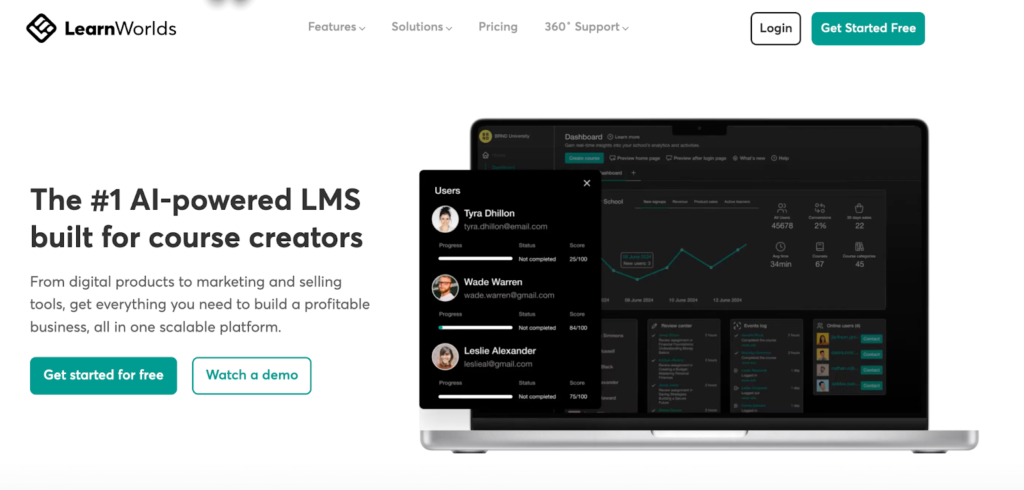
G2 score: 4.7/5
LearnWorlds is an AI-powered LMS designed to help individuals and organizations create, sell, and promote online courses through features like assessment builders, interactive video capabilities, and marketing tools.
Top features
- AI-powered course planner and website builder
- AI-powered assessment designer (for quizzes, exams, and certifications)
- Beautifully designed templates
- SCORM/HTML5 packages
- Branded mobile app
- Third-party integrations (with customer service, email marketing, video, financial tools, etc.)
LearnWorlds pricing
LearnWorlds offers a 30-day free trial on the Starter and Pro Trainer plans. There are four pricing tiers, billed annually:
- Starter – $24/month (with $5 per course sale)
- Pro Trainer – $79/month
- Learning Center – $194.35/month
- Learning Center + Mobile App – $364.78/month
“This platform is so powerful and yet still manageable for someone just learning how to create websites and courses. The help area is so robust and thorough without being overwhelming – I hardly ever need help from a real person, but when I do, I get a response lightning fast!” – Sara S.
Pros
- Easy-to-use interface
- Extensive customer support resources
- Built-in marketing engine to help you set up affiliate marketing, bundles and subscriptions, and payment checkouts
Cons
Some users report:
- Occasional technical issues, such as disappearing photos and bugs in the community section
- Sales-y banners that stay in their dashboard for days
Concluding verdict
LearnWorlds is a great choice for educators, entrepreneurs, and SMBs seeking a versatile, AI LMS to manage diverse training programs.
-
Teachable

G2 score: 4.0/5
Teachable is a user-friendly, AI-powered platform designed to help creators and businesses build, market, and sell online courses, coaching services, and digital downloads. It offers a tool suite that streamlines the course creation process, improves learner engagement, and promotes business growth.
Top features
- AI-based content generator (for curricula, quizzes, summaries, subtitles and translations, and lesson content)
- Built-in selling and payment tools
- Built-in marketing tools
- In-depth analytics and reporting tools
- Integrations with third-party tools, including Zapier
- Mobile app
Teachable pricing
Teachable offers a free trial. The pricing plans, billed annually, include:
- Free – $0/month
- Basic – $39/month
- Pro – $119/month
- Pro+ – $199/month
“What I like best is I can create an attractive course very easily. The uploads features work VERY fast and I can see how my course is looking in the preview page. The support is very good too.” – Ceci L.
Pros
- Intuitive platform that simplifies course creation and management
- Built-in email marketing automation features
- Handles transactions directly and streamlines the payment process
Cons
- Some payment plans incur transaction fees ($1 + 10% transaction fee for the Free plan, and 5% transaction fee for the Starter plan)
- Limited customization options
Concluding verdict
Teachable is a great LMS option for individual creators, educators, and SMBs aiming to monetize their expertise through online courses and digital downloads.
-
Deel Engage (formerly Zavvy)
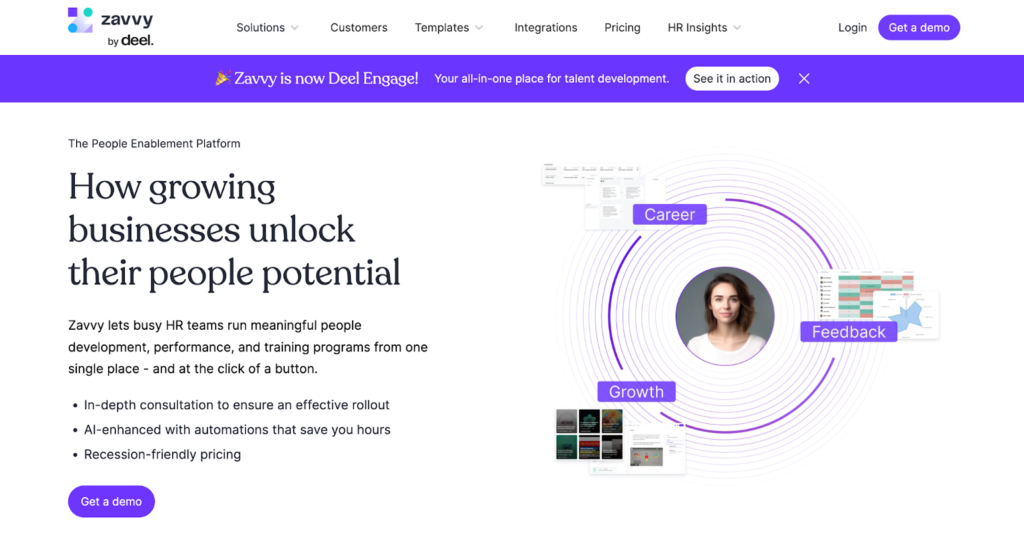
G2 score: 4.8/5
Deel Engage (or Zavvy by Deel) is an AI-powered people enablement platform designed to streamline onboarding, training, and employee development within organizations.
Top features
- AI-powered course creator
- Automated onboarding journeys
- Personalized development paths
- Extensive template library
- In-depth insights and analytics
Deel Engage pricing
Deel Engage’s pricing plans aren’t publicly available. Reach out to the team for a custom quote.
“I am so happy I chose Zavvy [by Deel] over all the other products we considered. It is amazing to work with you. Many employees of ours stated it was the best onboarding experience they ever had and most of them worked in many different companies.” – Danielle Rouse
Pros
- Supports bite-sized learning modules
- Automatically track course completions with dashboards for every program
- Feedback management and communication tools
Cons
- Limited reporting (for some plans)
- Geared towards remote work scenarios (not a primary in-office workforce)
Concluding verdict
Deel Engage (formerly Zavvy) is an excellent choice for organizations that prioritize employee engagement, structured onboarding, and continuous development for remote teams.
-
360Learning
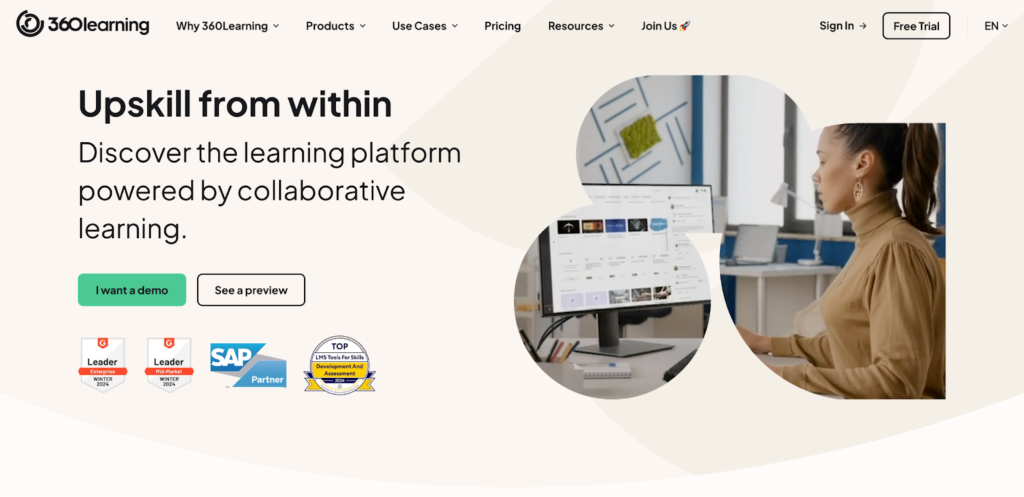
G2 score: 4.6/5
360Learning is an AI LMS that emphasizes collaborative learning to accelerate employee development and organizational growth. By integrating AI, this tool streamlines course creation, personalizes learning experiences, and promotes a culture of continuous improvement.
Top features
- AI-driven course builder
- AI-driven writing assistant
- Pre-built course templates
- Detailed insights and analytics
- Third-party tool integrations with
360Learning pricing
360Learning offers a 30-day free trial. The pricing plans are:
- Team – $8/registered user per month
- Business – Request a demo
“The platform is very easy to use for all types of roles while keeping a comfortable level of functionalities covering the most frequent use cases. The onboarding process for externals via a self-registration page is really useful and praised by our HR teams. Technical support is particularly reactive and efficient.” – Vincent, M.
Pros
- Rapid course creation
- Combines the functionalities of an LMS, Learning Experience Platform (LXP), and collaborative learning academies
- Supports various learning modalities (e.g., blended learning, instructor-led training, cohort-based sessions, etc.)
Cons
- Steep learning curve for advanced features
- Limited search functionality
- Limited customization options
Concluding verdict
360Learning is great for organizations seeking a versatile LMS that emphasizes collaborative learning and rapid course development.
Factors to consider when choosing LMS with AI
When shopping for an A-powered LMS, ensure that the platform you choose meets your unique training needs and aligns with your business goals. Here are some of the main factors to consider:
-
AI features
Check that the tool has AI features that:
- Tailor learning paths based on individual user progress, preferences, and knowledge gaps;
- Can auto-tag, generate quizzes, and recommend content to users;
- Can identify trends, forecast learner performance, and provide insights for proactive interventions.
-
User interface
The LMS should have an easy-to-navigate interface for both administrators and learners. This encourages engagement and minimizes the time needed for training on how to use the platform itself.
Also, check that the tool has responsive design or a mobile app so learners can access content on the go.
-
Integration capabilities
Check that the tool can integrate with your existing tech stack, such as email marketing tools, CRMs, website tools, etc. This seamless integration helps you sync customer data to create and execute marketing funnels from start to finish.
-
Scalability
The AI LMS should be able to scale as your organization expands or as your training needs evolve. So, check whether the AI LMS can handle a growing number of users, courses, and modules without performance issues.
Also, ensure the platform can support diverse training formats, from self-paced learning and instructor-led learning to blended learning and cohort-based courses.
-
Security and compliance
If you’re handling sensitive customer information, look for a platform that provides secure access, data encryption, and compliance with data privacy regulations like GDPR. Ensuring data protection is essential for maintaining customer trust and preventing breaches.
-
Pricing model
Most LMS platforms offer subscription-based pricing, but others may charge per user or course, so consider which model aligns with your budget and usage needs.
At the same time, think beyond the upfront costs and evaluate the long-term ROI. An AI-powered LMS that improves product adoption and reduces customer churn can deliver significant value over time, justifying the investment.
-
Reporting and analytics
The platform should offer comprehensive reporting features that track learner engagement, course completion, and assessment performance. It should also allow you to create custom reports that align with your specific learning and development metrics. This is key in helping you evaluate training effectiveness and make data-informed decisions.
-
Customer support
An LMS tool with strong customer support can make implementation smoother and address any learning curve challenges. Consider whether the tool offers onboarding, training, and ongoing support (like knowledge bases, FAQs, webinars, or life support options) to help you make the most of it.
Conclusion: Top AI-powered LMS’s in 2025
As we move further into the AI-driven era of eLearning, the potential for Learning Management Systems to transform how we educate and train is boundless. From Thinkific Plus’s AI-driven course creation tools to platforms offering personalized learner journeys, the options are as diverse as they are powerful.
The right AI-powered LMS for you depends on your goals, whether you’re looking to streamline content creation, enhance learner engagement, or scale globally. Thinkific Plus stands out for its intuitive AI tools, scalability, and ability to simplify even the most complex eLearning projects.
Want to learn more about how Thinkific Plus can meet your business needs?
Download our free Thinkific Plus Evaluation Guide, packed with everything you need to know about the platform and its features.
Ready to take the next step?
Get in touch with our team today for custom pricing and personalized support.
FAQs
What is an AI LMS?
An AI LMS leverages artificial intelligence to improve online education and training. It uses AI to automate course creation, personalize learning experiences, analyze learner behavior, and provide actionable insights. AI tools within LMS platforms can include features like adaptive learning paths, AI-generated courses, and automated reporting.
How can AI LMS platforms benefit businesses?
AI LMS platforms benefit businesses by automating repetitive tasks like content creation, assessment generation, and learner progress tracking. They personalize learning experiences to meet individual user needs, which improves engagement and retention.
This means reduced administrative overhead, better learning outcomes, and a scalable way to train employees, customers, or partners effectively.
What should I look for when choosing an AI LMS platform?
When selecting an AI LMS platform, prioritize features like AI-driven course creation, advanced analytics, adaptive learning paths, and integration with your existing systems. Also consider user-friendliness, scalability, and customer support, to be sure that the platform can meet your organization’s news and grow with the business.
-
-
-
-
-
-
iSpring Learn pricing
iSpring Learn offers a 30-day free trial. The plans include (billed annually):
iSpring LMS
“The creation of courses is easy. I can upload and drag/drop each one in order… or move them around as I edit. I love the different reports that can be pulled. There is easy access for all of our team. As a creator, I can create. As the learners log on, they can easily see what their next steps are.” – Tamar, G.
Pros
Cons
Concluding verdict
iSpring Learn is great for small to medium-sized businesses (SMBs) and specific departments within larger enterprises seeking an efficient LMS to deliver mission-critical training.
Seamless integrations. A good AI LMS should integrate with tools you already use, such as CRMs, email marketing tools, support systems, and communication platforms. This streamlines the creation process for you and the learning experience for your customers.
Mobile accessibility. The platform should have a mobile-friendly design (or even a mobile app) to help customers access training materials from any device at any time.
AI chatbots. AI chatbots within the LMS provide 24/7 assistance, guiding customers to relevant learning resources or answering common queries in real time. This reduces dependency on your live support team.
15 best AI LMS platforms for 2025
Below is a table breaking down the 15 best AI LMS platforms you can use:
| AI LMS Platforms | G2 Score | Pros and cons | Pricing |
| Thinkific Plus | 4.5/5 | Pros
Cons |
Reach out to the team for a custom quote. |
| WorkRamp | 4.4/5 | Pros
Cons |
Contact the team to get a quote. |
| Docebo | 4.3/5 | Pros
Cons |
Reach out to the team to get a custom quote. |
| TalentLMS | 4.6/5 | Pros
Cons |
|
| TalentCards | 4.7/5 | Pros
Cons |
|
| LearnUpon | 4.6/7 | Pros
Cons |
Book a live demo to get a custom quote. |
| eFront | 4.5/5 | Pros
Cons |
|
| Cornerstone LMS | 4.1/5 | Pros
Cons |
Reach out to the team to get a custom quote. |
| iSpring Learn | 4.6/5 | Pros
Cons |
iSpring LMS |
| Absorb LMS | 4.6/5 | Pros
Cons |
Reach out to the team for a custom quote. |
| Thought Industries | 4.1/5 | Pros
Cons |
Schedule a demo to get a custom quote. |
| LearnWorlds | 4.7/5 | Pros
Cons |
|
| Teachable | 4.0/5 | Pros
Cons |
|
| Deel Engage | 4.8/5 | Pros
Cons |
Reach out to the team for a custom quote. |
| 360Learning | 4.6/5 | Pros
Cons |
|
AI Quiz Generator: Effortlessly create engaging quizzes based on your course material, helping assess learner comprehension and reinforce learning objectives.
AI-Powered Landing Pages: Generate high-converting landing pages using AI, ensuring your courses attract and convert more learners.
Other Top Features Include:
eCommerce tools, integrations with partners, SCORM compatibility, dynamic course builder, pre-built templates, and tools for building vibrant online communities.
Thinkific Plus pricing
Custom pricing based on your business needs. Contact the Thinkific Plus team for a quote.
“I love Thinkific Plus for its easy customization, letting me fully brand courses…The platform makes it simple to track student progress with detailed reports and is intuitive to use. I love how easy it is to create a course and how it integrates smoothly with other tools. It also offers great support! All the way around, I was greatly impressed with the trial and the product itself.” – Tracy, W.
Pros
-
Streamlined course creation: AI-powered tools automate time-intensive tasks, enabling you to focus on delivering value.
Enhanced learner engagement: Personalize the learning experience with AI-driven tools like dynamic quizzes and targeted recommendations.
Scalable for enterprises: Thinkific Plus supports large audiences and high-volume eLearning operations with ease.
Cons
-
Custom pricing model: Lack of fixed pricing may deter smaller businesses or those looking for clear cost benchmarks upfront.
Verdict:
Thinkific Plus excels as an AI-powered LMS, offering innovative tools that streamline content creation and improve learner outcomes. Its powerful features, combined with scalability, make it an ideal choice for businesses looking to deliver cutting-edge eLearning experiences while saving time and maximizing ROI.
Learn more: Download the free Thinkific Plus Evaluation Guide, packed with everything you need to know about the platform and its features.
Docebo pricing
Docebo’s pricing is not publicly available. Reach out to the team to get a custom quote.
“We’ve been using Docebo to power our in-house learning platform, and it’s been a game-changer for us. The platform’s robust features, ease of use, and scalability have allowed us to deliver world-class training experiences to our global user base.” – Mairead, M.
Pros
Cons
Concluding verdict
Docebo is well-suited for medium to large enterprises aiming to implement a scalable and personalized learning platform that integrates with existing systems and supports diverse training needs.
Read: Top Docebo Alternatives: 5 Options




