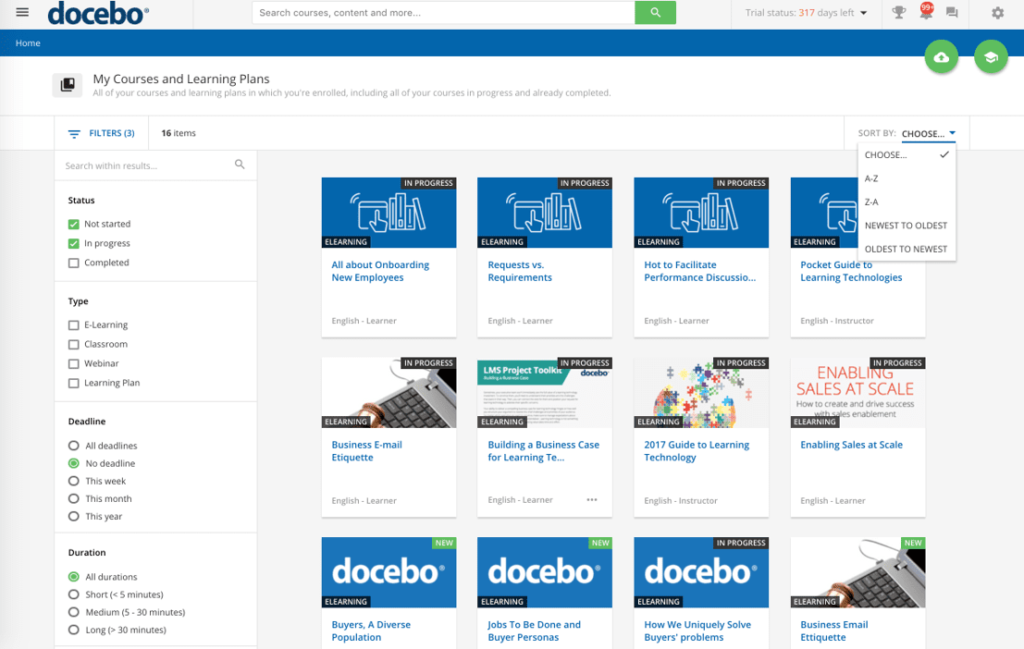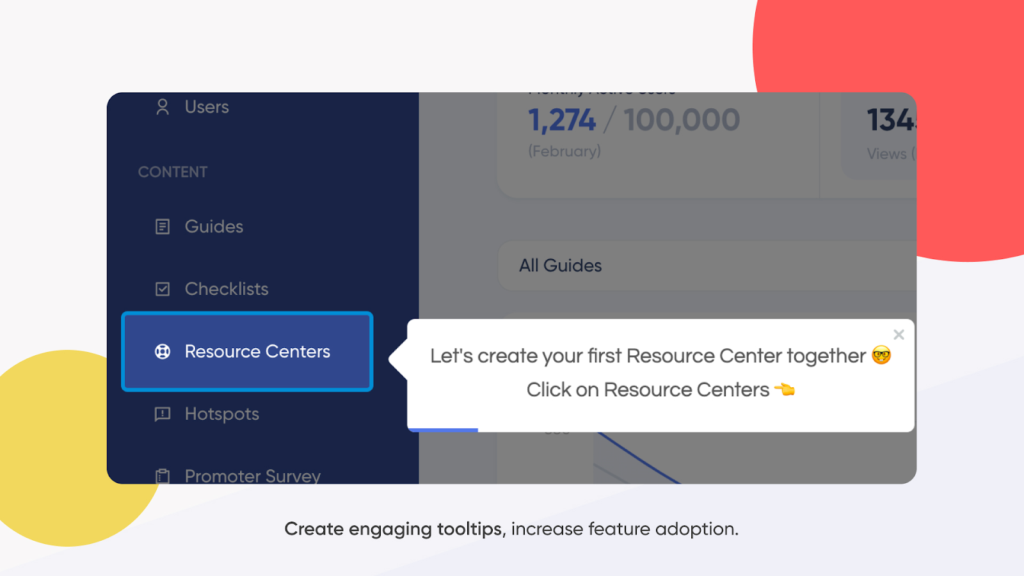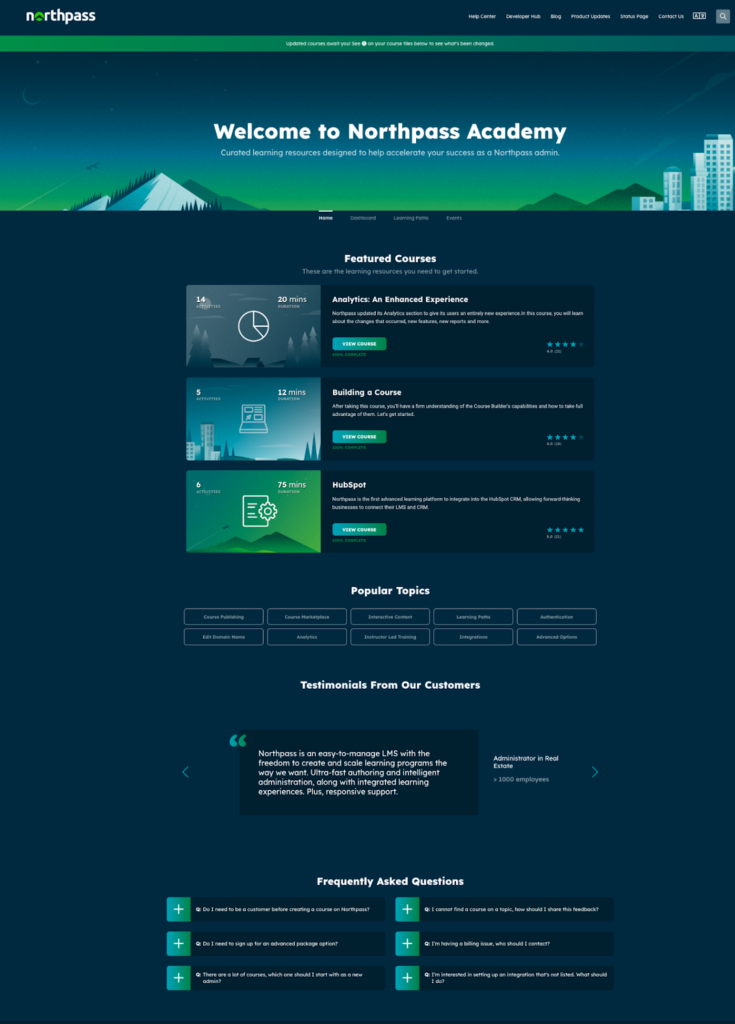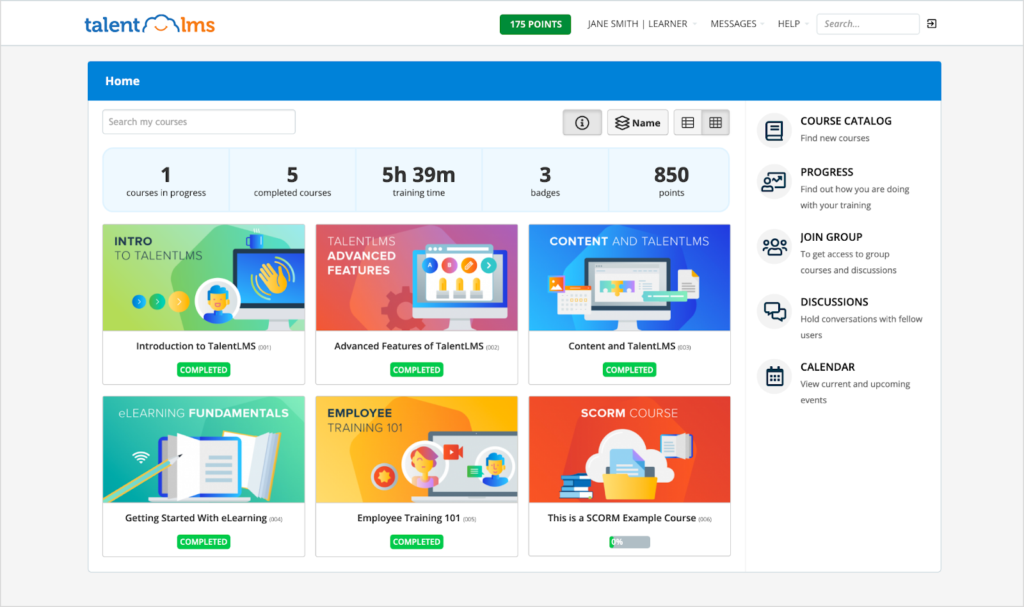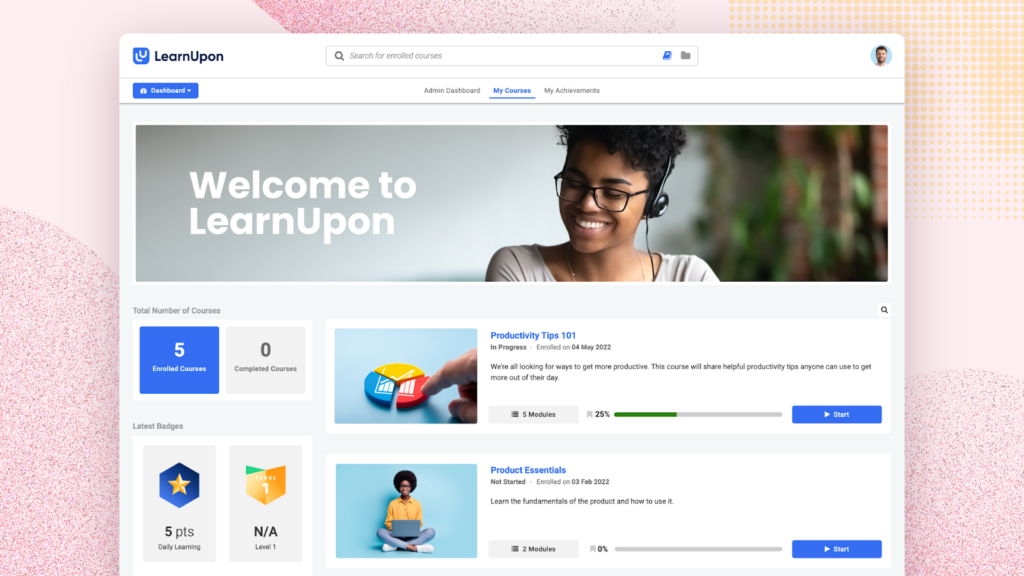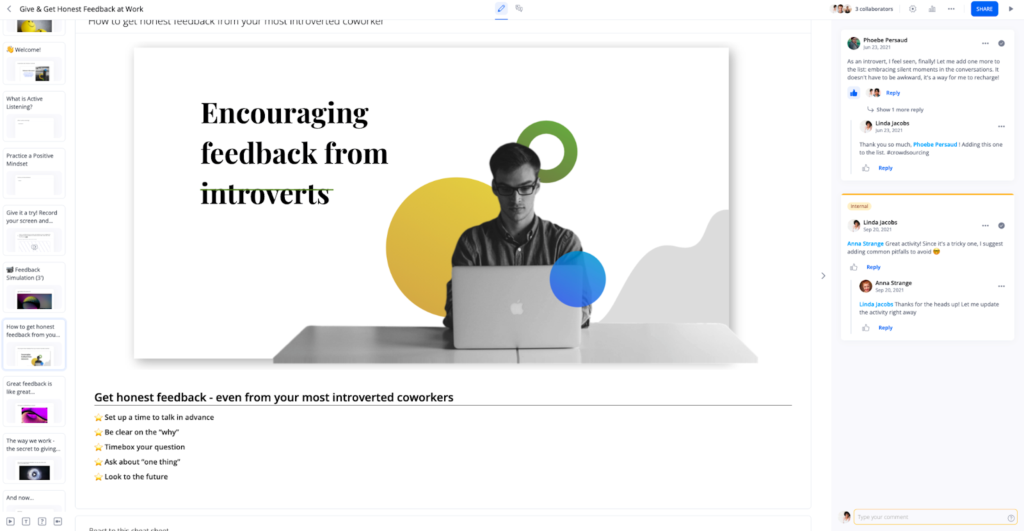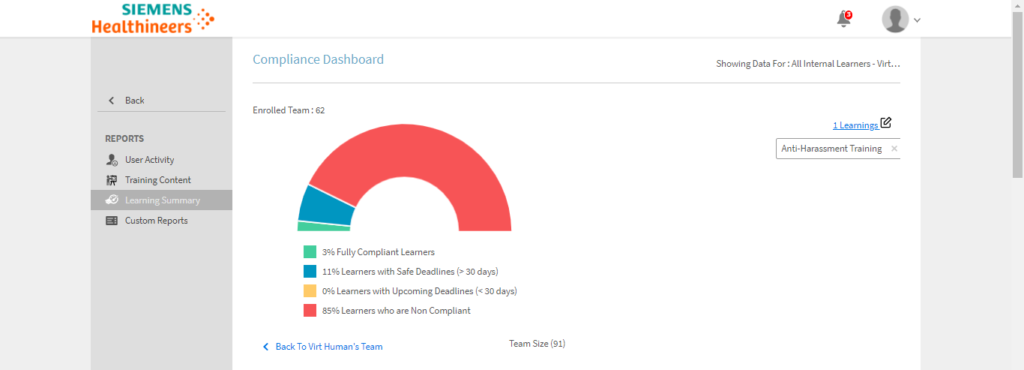A Customer Training LMS (Learning Management System) is the best way to educate and upskill your customers in an efficient, scalable way. Don’t leave your customers all on their own as they try to figure out your product or service. Instead, teach them how to get incredible value and create the results they want.
Customer training LMS software allows your customers to enroll in online courses, browse educational content, and build the knowledge they need to reach their goals. It’s an all-in-one system designed to help them learn everything they need to know about your product.
Shopping for a customer training LMS can be overwhelming. There’s many options available and many factors to consider. Your business or organization will be trusting this tool to help set your customers up for success, and it’s important that you are positive you have made the right choice.
Continue reading to learn everything you need to know about what exactly a Customer Training LMS Software does, the benefits of using one, what to look for as you begin your buying journey, and compare 10 of the most popular options.
Click the links below to skip ahead:
-
What is a Customer Training LMS?
Why use a Customer Training LMS?
How to choose the right Customer Training LMS
Thinkific Plus: Best Overall
UserGuiding: Best for software user onboarding
Northpass: Best customer-specific LMS
Talent LMS: Best for localization
LearnUpon: Best for learner experience
What is a Customer Training LMS Software?
A Learning Management System (LMS) is an online learning environment that your customers can access anywhere, anytime. With a Customer Training LMS Software in your toolkit, your customers can gain knowledge about your product or service by moving through online courses and educational content at their own pace — getting the knowledge they need, when they need it, to create the outcomes they’re looking for.
Many LMS tools are designed for internal employee education, or for knowledge entrepreneurs to publish paid B2C (business to consumer) online courses that are open courses that are open to anyone. Customer training is just one way to use an LMS, so you’ll want to choose one that’s thoughtfully crafted with education in mind.
Customer training programs are also often used in the software-as-a-service (SaaS) world, as SaaS businesses and companies leverage education to teach customers about their product, how to use it, and how to gain value from it.
Why use a Customer Training LMS Software?
-
Reduce your customer churn: Using a Customer Training LMS Software to educate and train your customers will help them get the outcomes they want and decrease your churn (customer loss).
Streamline your onboarding process: Customer Training LMS Software will allow you to automate and streamline your onboarding process, reduce your learning curve, and delight customers faster.
Increase Customer Engagement: Build loyalty and engagement throughout the customer journey, with training content that goes beyond basic knowledge.
How to choose the right Customer Training LMS Software
The right Customer Training LMS Software should make learning easier. Good LMS tools create an intuitive, effortless user experience, with the interface taking a backseat to the training content itself.
If your customers spend time fiddling with a poorly designed tool, that translates into a less satisfying customer and learning experience — and less satisfaction with your product or service!
The right platform will be flexible and scalable, letting you add more content, courses, and administrators as you scale and grow your customer training program with ease. You should also ensure that your chosen LMS has extensive integration capabilities, so your customer training LMS can seamlessly integrate into the rest of your tech stack.
Thinkific Plus: Best Overall
Price Range: Ready to make an informed decision on your next LMS? Request a call with Thinkific Plus experts today to discuss pricing options and get a live demo. Elevate your online learning with Thinkific Plus – your success, our expertise.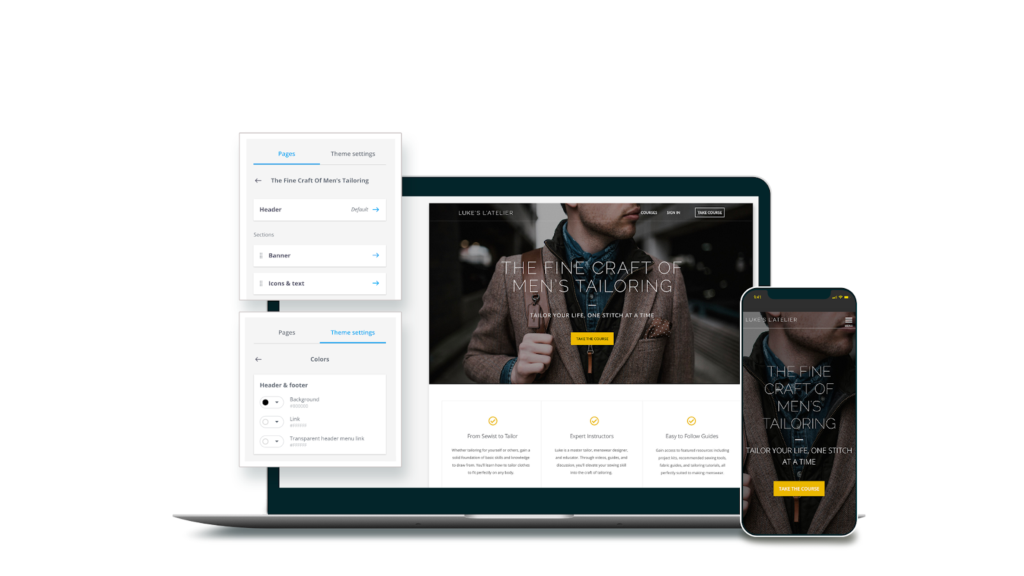
Thinkific Plus is the easiest way to create a custom, uniquely white-labelled branded experience that sets your customers up for success. The Thinkific Plus interface is easy and intuitive, not just for customers, but for your company to onboard and get started with, too. You won’t need any coding skills to put together incredible customer training content — in fact, you don’t even need to have used an LMS before.
Another special thing about Thinkific Plus is the dedicated customer support. As a Thinkific Plus customer, you’ll have a dedicated Customer Success team of industry experts answering questions, offering helpful tips, best practices, and cheering you on as you design your customer training experience.
Key Features
-
Dedicated Customer Success Team
Advanced Customization
Open API and automations
Thinkific App Store
Unlimited Admins
Multiple learning environments
Enterprise reliability and security
What people are saying about Thinkific Plus
G2 Score: 4.7
Positive Reviews
Users love Thinkific Plus’s next-level support and super-intuitive, user-friendly interface. Reviewers found that even though the platform is easy to use, it’s very powerful and can create almost any kind of customer training experience.
The drag-and-drop landing page builder, video hosting, and user tutorials were all mentioned as valuable, helpful touches.
Drawbacks
Some reviewers felt the sales cycle for the product was a bit lengthy, and others wanted a few more marketing features, like built-in social sharing.
Docebo: Best for Enterprise
Price Range: Custom Only
Docebo is a popular LMS that can be used to train employees and partners, as well as customers. Docebo includes analytics and whitelabeling, and can be offline or online on any device.
As well as standard LMS functionality, Docebo also offers Shape, an AI tool designed to help you create training content faster, from the internal and external knowledge you already have.
Key Features
-
Quizzes and Assessments
Course Builder
Instructor Led Courses
Gamification
Certifications
Assignment Scheduling
What people are saying about Docebo
G2 Score: 4.4
Positive Reviews
Reviewers find Docebo to be super customizable. It’s highest-rated features are its white-labeling capabilities, content delivery and tracking, and 24/7 customer support availability.
Drawbacks
Unfortunately, Docebo has a steep learning curve. To use the tool effectively, reviewers mentioned that admins would need prior LMS experience, and ideally some coding knowledge as well.
Others felt that the platform needed more integrations, and that its interface was somewhat dated and not intuitive enough. Docebo’s lowest-rated features are its reporting, mobility, and dashboards.
Litmos: Best for Corporate
Price Range: Custom Pricing Only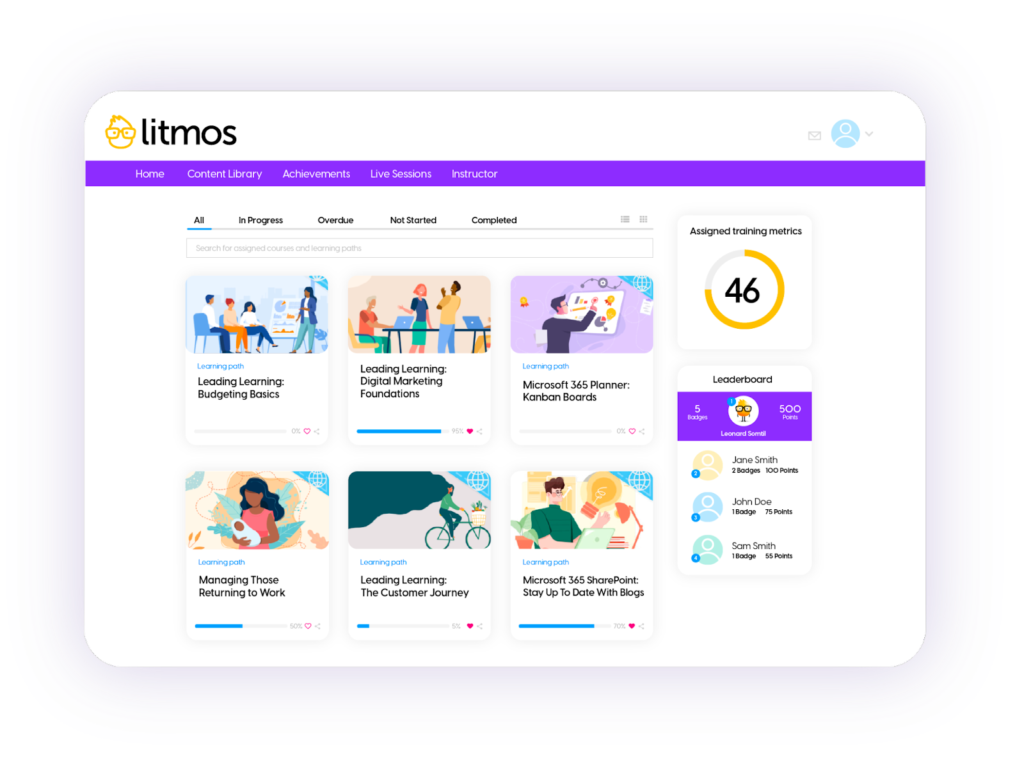
Litmos is a reliable, long-running option in the LMS world. It was founded in 2007, so it’s been around for a while and has proven its worth. It’s popular among big corporations like Hewlett-Packard, YouTube, Mercedes-Benz and IDM.
The company offers fast deployment and tight security to keep all your company’s data safe. They also offer a library of pre-built content, as well as the ability to create your own custom courses. If your customer training comes at a price, e-commerce capabilities are built into the platform, too.
Key Features
-
Learning paths
Content creation
Content libraries
Manager portals
Assessments and practice
What people are saying about Litmos
G2 Score: 4.2
Positive Reviews
Users like Litmos’s interface, and how it works on all devices and browsers. They also find tracking learners’ progress through the content easy.
Litmos’s highest-rated features are their learning paths and 24/7 availability.
Drawbacks
Some users found editing tricky within Litmos, and felt that both reporting and customer support could be better. Others wished they could clone courses and modules, while others found some bugs and glitches within the system.
Litmos’s lowest-rated features are its reporting, integrations, and role–based templates.
UserGuiding: Best for software user onboarding
Price Range: Plans for free, $69/month, and $299/month, plus custom pricing
This unique tool is designed only for helping users figure out a new app or software tool. With text bubbles, links to tutorials, and more, UserGuiding does just that — literally guides users through the new interface.
Offer interactive walkthroughs of your software, showing users exactly how to get started without them ever having to leave your product.
Key Features
-
No code, drag-and-drop interface
Survey implementation
Audiovisual and text bubble walkthroughs
User segmentation
Behavior-responsive messaging
What people are saying about UserGuiding
G2 Score: 4.7
Positive Reviews
Users were very satisfied with UserGuiding, and felt that it allowed them to create a unique, custom experience for their customers. Reviewers shared that UserGuiding has good customer support and offers a user-friendly experience.
Its highest-rated features are audiovisual walkthroughs, text bubble walkthroughs, and survey implementation.
Drawbacks
However, reviewers also felt UserGuiding’s analytics could be better, and wished that it offered translation and localization. They also wanted the ability to copy content into different templates.
UserGuiding’s lowest-rated features are its user segmentation, data analysis, and multi-language support.
Looop: Best for automation
Pricing: Contact Looop
Looop is an automation-focused LMS with a sleek, modern interface. With advanced AI capabilities, Looop claims it can eliminate most of the administrative and grunt work it takes to run a learning and development program.
Looop seems to be primarily intended for employee and partner education. But it can work for customer education, too — so if you really like its features and want to try automation, it’s still worth trying out.
Key Features
-
Share learning content in-app or by email, SMS, otteam chat
Varied User types
Integrations
Learning pathways
Visualizations and reporting
What people are saying about Looop
G2 Score: 4.9
Positive reviews
Users find that Looop is easy to set up and offers good customer support. It also includes some handy digital marketing tools companies can use to promote their learning resources.
Looop’s highest-rated features are its 24/7 availability, internationalization, and assessment and practice abilities.
Drawbacks
Other reviews felt that Looop could be even more customizable, and that white labeling the tool with their own branding took a long time (though it only needed to be done once). Since Looop is a relatively new tool, there are still some bugs and issues to be ironed out, too.
Looop’s lowest-rated features were its role-based templates, dashboards, and quizzes.
Northpass: Best customer-specific LMS
Price Range: Custom pricing only
Northpass is an LMS designed specifically for customer training. It’s aimed at mid-market to enterprise companies, and counts Shopify, Grammarly, and Pipedrive among its customers.
Within their tool, Northpass claims you can easily build a high impact course in 5 simple steps. They offer built-in analytics, plenty of language and localization, and integrations with standby tools like Salesforce, Hubspot, and Zendesk.
Key Features
-
Course building
Templates
White labeling
Assessments
What people are saying about Northpass
G2 Score: 4.6
Positive Reviews
Reviewers enjoyed Northpass’s customer experience, good price, and intuitive user experience. While some functionalities are missing, others shared that the team is responsive and working on adding them on request.
Northpass’s highest-rated features are its 24/7 availability, customer training, and industry compliance.
Drawbacks
Some users felt that Northpass’s assignment grading and submission process could be streamlined. Others mentioned that both its reporting capabilities and search function could be improved.
Northpass’s lowest-rated features are certifications, reporting, and role-based templates.
Talent LMS: Best for localization
Price Range: plans for $69, $149, and $279/month
Talent LMS is a customizable training solution for teams and companies. It has all the learning functionalities you’d expect like courses, quizzes, and live sessions. The tool boasts a quick setup and course creation process, and robust language localization so you can reach customers all over the world.
Key Features
-
Assessments and quizzes
Content library
Varied user types
Content delivery and tracking
What people are saying about Talent LMS
G2 Score: 4.6
Positive Reviews
Many reviews had good things to say about this tool’s learner experience. Customers found the interface intuitive, and enjoyed the gamification functionality.
Talent LMS’s highest-rated features are 24/7 availability, performance, and industry compliance.
Drawbacks
Compared to the learner interface, some users felt the admin experience was not very intuitive. Others felt the customization was inadequate, for example within the reports and some course content (such as the inability to change course font).
Others mentioned that the customer service could be better and some important integrations were missing, like Google Meet.
Talent LMS’s lowest-rated features are its course marketplace, customization, and instructor-led training.
LearnUpon: Best for learner experience
Price Range: Essential, Premium, and Enterprise plans, contact for pricing
LearnUpon offers on demand, branded customer training with a simple, engaging learner experience. Users can create multiple different training environments from one central place, so it’s a good option if you need to educate customers on many different types of product.
LearnUpon offers gamification, awards, discussion forums, webinars, and automated user management.
Key Features
-
Learning paths
Varied user types
Certifications
White labeling
What people are saying about LearnUpon
G2 Score: 4.6
Positive Reviews
Reviewers found LearnUpon easy to use, and course participants enjoyed the gamification. The customer support is also well-liked, with dedicated support managers for at least some users.
LearnUpon’s highest-rated features are 24/7 availability, mobility, and performance.
Drawbacks
Some users had issues with the admin functionality, while others felt that the customization wasn’t as advanced as other tools. Some reviewers found that newly launched features felt rushed and buggy, or had issues with LearnUpon’s integrations.
LearnUpon’s lowest-rated features are its role-based templates, ecommerce options, and multilingual capability.
360 Learning: Best for collaborative authoring
Price Range: Custom business and enterprise plans, team plans for $8/user per month
360Learning helps any experts at your organization become course authors, and easily share their knowledge with your customers. It also offers advanced, AI-focused automation tools that help identify and build the skills your learners need.
360Learning is a widely used, popular LMS, with over 1700 users including Mitsubishi, Toyota, and LVMH.
Key Features
-
Role based templates
Instructor-led training
Communication and notifications
Social learning
What people are saying about 360 Learning
G2 Score: 4.6
Positive Reviews
360Learning offers a positive learner experience, with an especially good mobile app — one reviewer found it better than the desktop version! The customer support seems strong, too, with the company showing a willingness to take users’ feedback and improve their tool.
Its highest-rated features are 24/7 availability, performance, and its content libraries.
Drawbacks
The admin interface seems trickier than the learners’ and some reviewers found basic features to be missing or cumbersome to use. Others mentioned that the live session feature doesn’t live up to its full potential.
360Learning’s lowest-rated features are its reporting, multilingual capabilities, and integration APIs.
Adobe Learning Manager: Best for Adobe loyalists
Price Range: Custom pricing only
Formerly known as Captivate Prime, this is a cloud-based LMS from one of the biggest names in software!
Adobe Learning Manager is used by many Fortune 500 companies. It’s a more expensive, prestige option that is best suited for high-volume customer onboarding (or employee training).
Key Features
-
Social learning
Hybrid learning
Integrations
Customizable reports
What people are saying about Adobe Learning Manager
G2 Score: 3.9
Positive Reviews
Some reviewers found Adobe Learning Manager easy to set up and get comfortable with. Many users appreciated how easy it was to load existing content into the platform, especially from Powerpoints and legacy LMS systems.
Its highest-rated features are 24/7 availability, assessments and practice, and industry compliance.
Drawbacks
Unfortunately, multiple reviewers felt that Learning Manager doesn’t measure up to the rest of Adobe Suite. Many users mentioned its high price, while others noticed slow loading times. Unfortunately, its customer support is also poorly reviewed, with (ironically) no tutorials and inadequate onboarding for new users.
Adobe Learning Manager’s lowest-rated features are its ecommerce, subscriptions, and course marketplace.