Features
|
Branded Mobile
Your app. Your brand.
Make it easy for customers to access your content anywhere, anytime, with a branded mobile app on Thinkific. Better outcomes, more engaged learners — all powered by a brand they know and trust: yours.
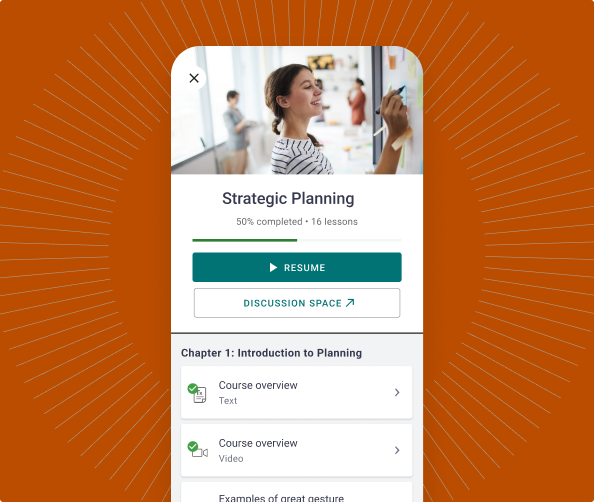
It’s never been easier to launch a white-labeled mobile app
The Branded Mobile advantage
Elevate your business and boost revenue with a mobile app for your learning experiences — no technical expertise required.
Earn more with in-app purchases
Our in-app purchase feature lets your audience easily buy additional courses and continue their learning journey — all without leaving your app.
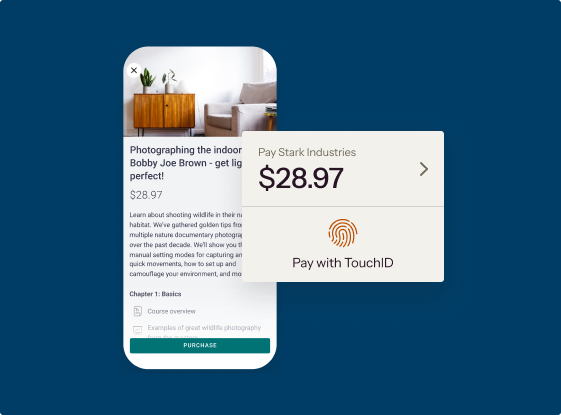

Let our trusted experts bring your app to life
After you purchase and complete a short form about your business, our knowledgeable team members will get started on your branded mobile app and schedule a one-on-one call with you.
Enhance your brand presence
Increase visibility and recognition across all platforms with an app that puts the spotlight on your one-of-a-kind brand. With a personalized app store listing, your app is also more discoverable to your learners.
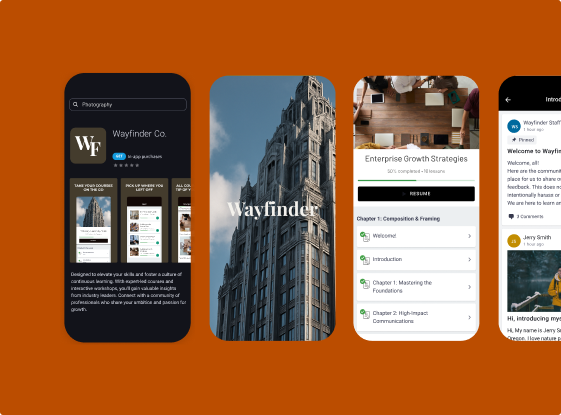
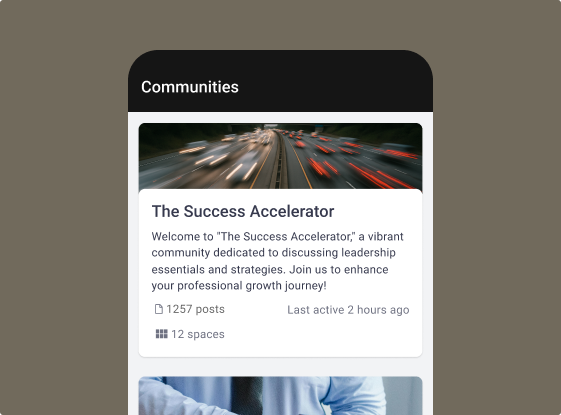
Courses and communities at their fingertips — at any time
With features like push notifications, on-the-go access, and activity feeds right in their pocket, your audience can stay connected to your content and their peers at all times.
I’ve been using Thinkific basically since it came out. About 13 years now. It’s our primary learning management system. I use it for all of our courses.
Travis Bader
Silvercore Outdoors

Frequently asked questions
Can learners do everything on the app without going on the web version?
The app is considered an additive complement to the web experience. Learners can use the app to learn on the go and access creators’ content in the most convenient way for them. This includes accessing lessons, interacting in communities, staying up-to-date with push notifications, and enrolling in or purchasing new products.
Will my learners be able to access both my courses and communities on the app?
Yes, your learners will be able to access both communities and courses on your mobile app.
Can my learners download files from lessons?
Yes! Both downloads and PDF lesson types are available on Branded Mobile. You can also allow your students to download certain lesson content (videos, PDFs and audio) and they can view it directly on their device.
If I update or add new content, will it be reflected in my mobile app?
Yes! However, you won’t be able to make any changes from within the app. Any changes you make must be done on the web (browser) version of your site, and they will then be reflected for your audience in the mobile app.
What can I customize with my own branded mobile app?
With Branded Mobile, you can customize your app to reflect your company’s brand identity, including the imagery and descriptions on the Google Play and Apple App Store listings. Additionally, you can customize your app name, app icon, and load screen. From within the app, you can choose your app’s primary colours, button styles and text colours.
How much maintenance will I need for the app? Who will supply updates, files or patches?
You control your app store listing’s look and feel and can respond to reviews, while our team of experts will handle all technical maintenance and ongoing improvements to keep your app running smoothly.

